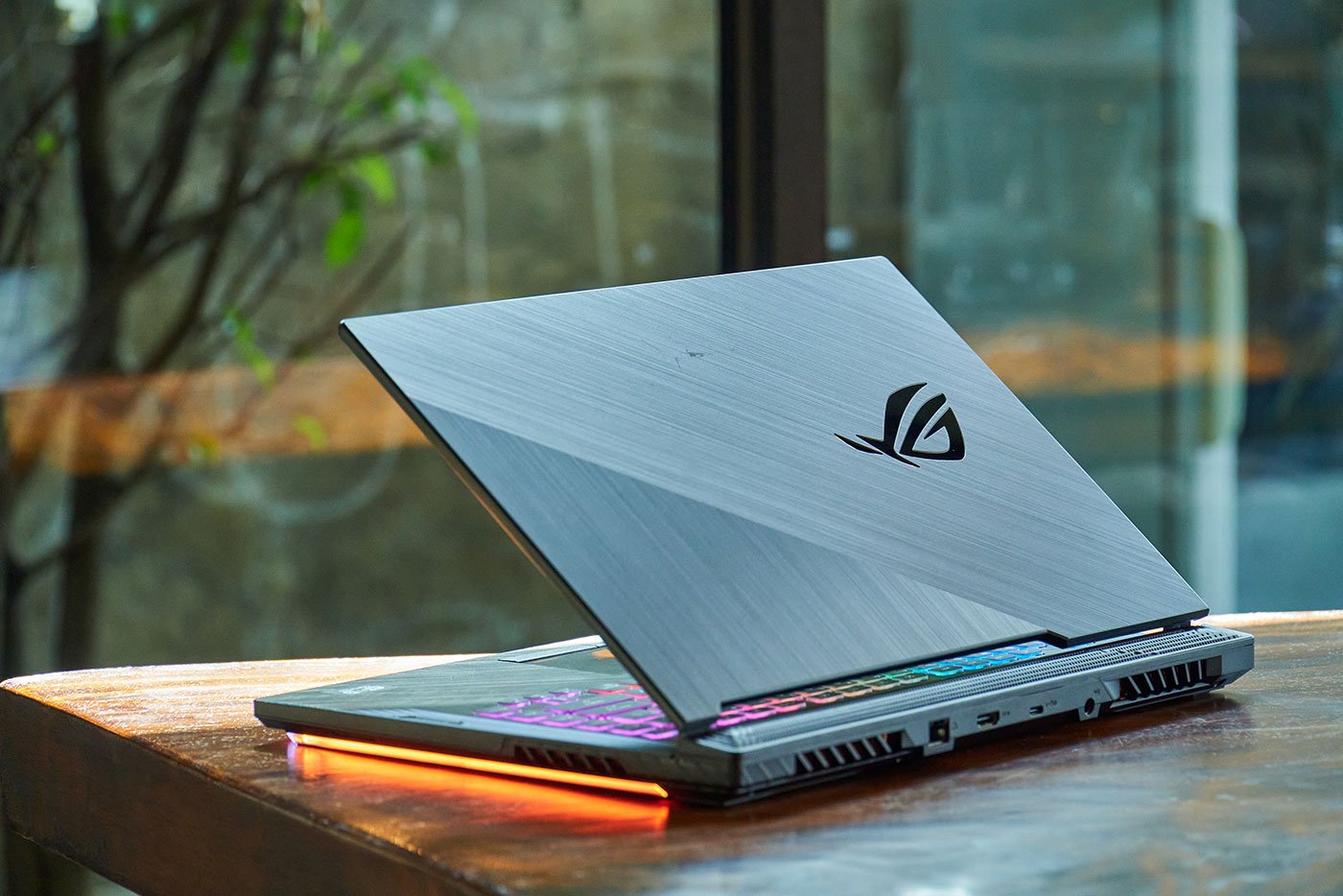Do you want to know How to Create a WordPress Website? A WordPress website is a website that is built using the WordPress content management system (CMS). WordPress is a free, open-source software that allows you to create and manage websites easily. It is one of the most popular CMS platforms used today, powering over 40% of all websites on the internet.
WordPress provides a user-friendly interface for creating and editing content, and allows users to easily add features and functionality through the use of plugins and themes. It is highly customizable and can be used to create a wide variety of websites, including blogs, e-commerce stores, portfolios, and business websites.
How to Create a WordPress Website?
To build wordpress website, you will need a domain name and WordPress hosting. A domain name is your site’s address on the web, like google.com. Web hosting is the storage for all your website files. We recommend using Bluehost for web hosting. They are one of the largest hosting companies in the world, and an official WordPress recommended hosting partner.
WordPress is a popular blogging platform. It allows you to customize the appearance of your site and create a site navigation menu. You can also add blog posts and pages to your site. The next step is to choose a theme. There are many different themes to choose from, so you can design wordpress website that suits your needs.

With WordPress, you can create a wide range of websites, including blogs, business websites, e-commerce sites, and more. It offers a variety of features and plugins that allow you to customize your website and add functionality, such as contact forms, social media integration, and search engine optimization (SEO). You can Get WordPress Website Design & Development Services from our expert Web Developers.
How to Create a WordPress Website 2023
Creating a WordPress website is a relatively easy process, even if you don’t have any coding experience. Here’s a step-by-step guide to creating your own WordPress website:
- Choose a hosting provider: Before you can create a WordPress website, you’ll need to choose a hosting provider that will host your website. There are many hosting providers available, such as Bluehost, SiteGround, or HostGator.
- Install WordPress: Once you’ve chosen a hosting provider, you can install WordPress in a domain. Many hosting providers offer a one-click WordPress installation, which makes the process quick and easy.
- Choose a theme: A theme is a design template that determines the look and layout of your website. You can choose a free or premium theme from the WordPress repository or a third-party theme marketplace.
- Install plugins: Plugins are add-ons that add functionality to your website. Some essential plugins to install include a backup plugin, security plugin, and SEO plugin.
- Create content: With WordPress, you can create pages and posts to publish your content. You can add text, images, videos, and more to your pages and posts.
- Customize your website: You can customize your website further by adding widgets, menus, and customizing your theme’s settings. (WordPress Website Design Services For Small Business)
- Launch your website: Once you’ve created and customized your website, you can launch it by making it live.
That’s it! With these steps, you can create your own WordPress website.