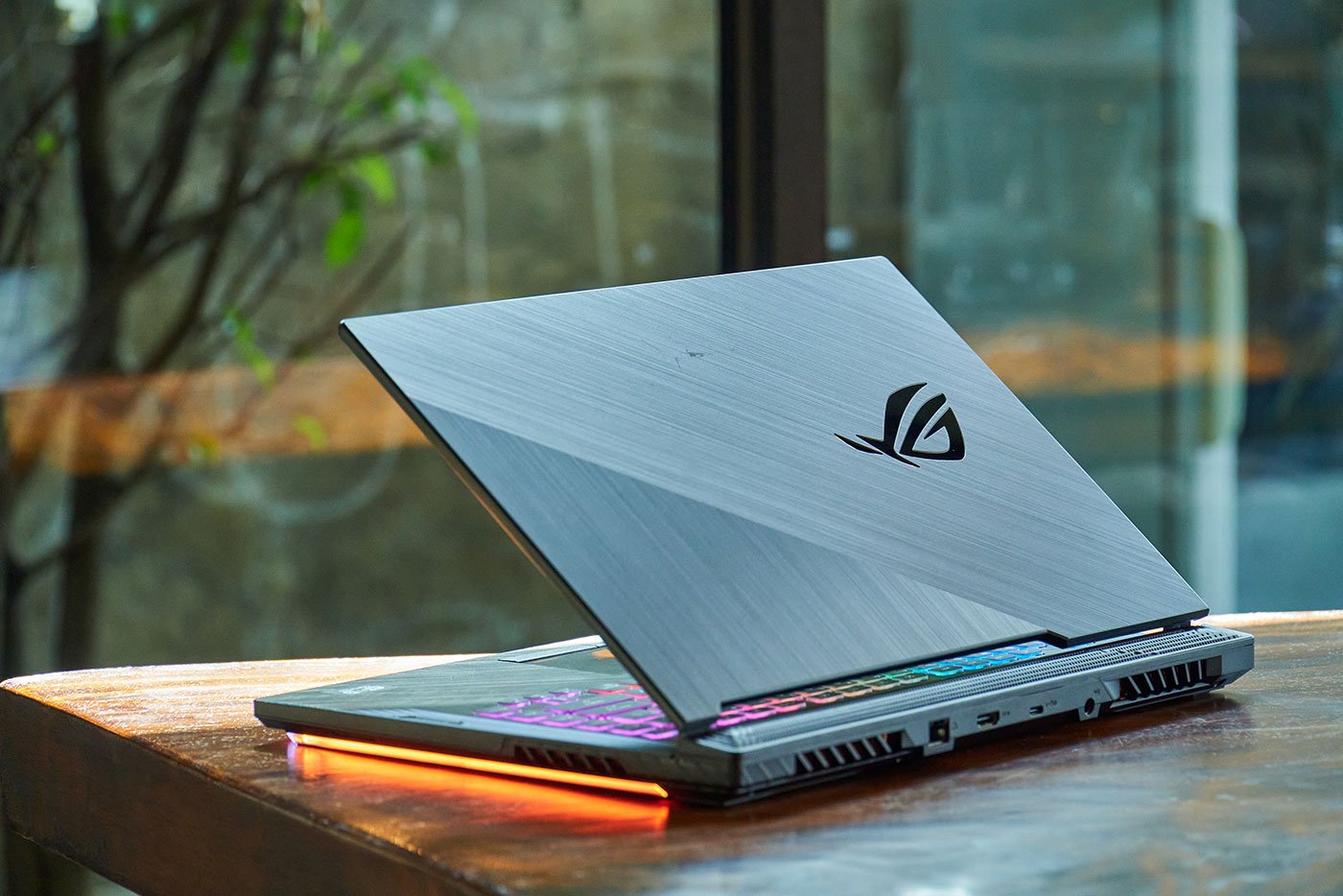How to Add a YouTube Subscribe Button in WordPress Website
If you’re wanting to drive more engagement around your YouTube channel, a subscribe button can help you do just that. By adding a YouTube subscribe button to your WordPress website, you can encourage viewers to quickly and easily subscribe to your channel and get notifications each time you post something new.
In this article, we’ll show you how to add a YouTube subscribe button in WordPress website.
Before You Begin
Before you begin, you’ll need a YouTube channel for your business. You can learn more about how to create and set up a YouTube channel in this guide.
How to Add a YouTube Subscribe Button in WordPress Website
Adding a YouTube subscribe button in WordPress website is quite simple. You can do it with the help of WordPress plugins or embedding a YouTube generated button code. Let’s take a look at both methods.
Method 1. Using a WordPress Plugin in WordPress
The first method is to use a WordPress plugin to add the subscribe button. There are many plugins available and most of them are free. Here, we’ll use the YouTube Subscribe Button by BestWebSoft.
First, you need to install and activate the plugin. You can do this from your WordPress Dashboard. Go to Plugins > Add New, search for YouTube Subscribe Button, and then click ‘Install Now’.
Once the installation and activation are done, go to Settings > YouTube Subscribe Button. Here you will find an option to enter your YouTube channel URL and also customize the settings of your button.
Method 2. Embedding YouTube Generated Button Code in WordPress
The second method is to embed YouTube Generated button code on your WordPress site. To do this, head over to your YouTube channel and click ‘Edit On YouTube’ link at the top right corner.
Next, go to the ‘YouTube Subscribe Button’ section and enter the channel details you want to promote. Once you’ve created your code, copy and paste it in your WordPress website. You can add it in a post or page by pasting it into the Text editor.
Wrapping Up
That’s it! You have successfully added a YouTube subscribe button in your WordPress website. It’s easy and doesn’t take much effort. We’ve discussed two different methods to add it. If you want to get started quickly you can use a plugin. Or, if you’re looking for more customization options, embedding the YouTube code is the best way.
We hope this article helped you to easily add a YouTube subscribe button in WordPress website.
Need a website for your business?
We offer affordable WordPress website design services that helps you create a powerful online presence. Our team of experienced designers has extensive knowledge of WordPress and can create a custom wordpress website design with elementor pro that perfectly reflects your brand and message. We will work closely with you to understand your needs and goals, and provide recommendations for design and functionality based on our expertise.
In addition to design, we can also provide optimization services for search engines, responsive design for mobile devices, and integration with social media platforms. Our goal is to create a website that not only looks great, but also delivers results for your business or organization. Let us help you take your online presence to the next level with our professional WordPress website design services.