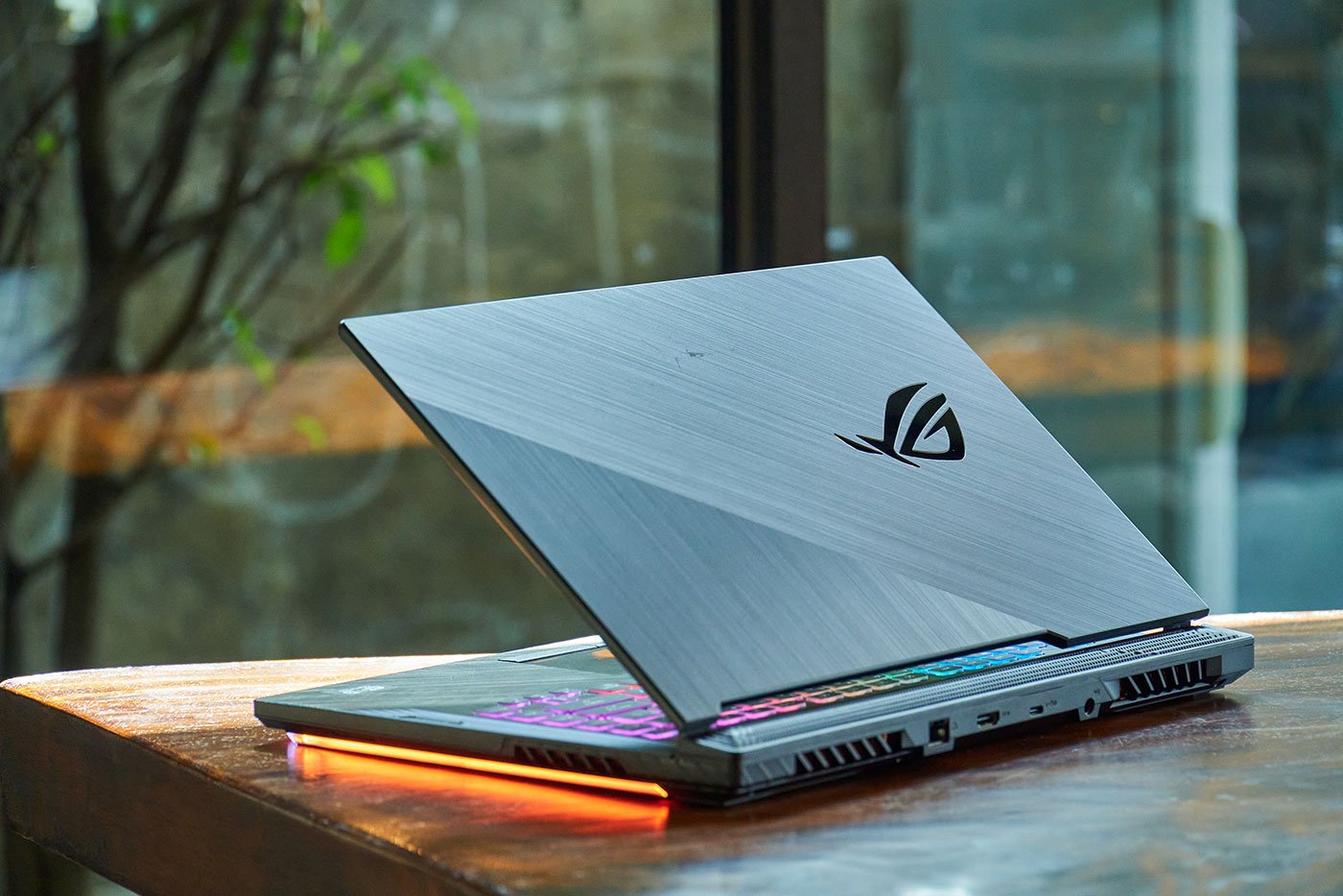How to add Call to Action Button in WordPress Website?
A call to action (CTA) button is one of the most important elements of a website. It’s a graphical element that tells the visitor what to do and helps to urge them to take the desired action. If you have a WordPress website, you can easily add a call to action button to your pages and posts with a few simple steps.
Step 1: Install a Plugin
The first step in adding a call to action button to your WordPress website is to install a plugin. There are a variety of plugins available, but one of the most popular is the WP Call to Action plugin. It’s easy to install and configure, and it allows you to create custom CTAs that are tailored to your needs.
Step 2: Create Your CTA
Once the plugin is installed, you can start creating your call to action. On the plugin’s settings page, you’ll be able to customize your CTA and add text, images, and links. You’ll also be able to specify how you want the CTA to be displayed, such as as a button or a banner across the top or bottom of your page. Once you’re happy with the design, you’ll need to save your changes.
Step 3: Add Your CTA to Your WordPress Site
The next step is to add your CTA to your WordPress website. To do this, you’ll need to go to the “Appearance” section of your dashboard, select “Widgets”, and then drag the WP Call to Action widget into a sidebar or footer area. Then, you’ll need to select your CTA from the dropdown menu and save your changes.
Step 4: Monitor Results
Once you’ve added your CTA to your WordPress website, you’ll want to monitor its performance. The plugin will track clicks, views, and conversions, and you can use this data to assess how effective your CTA is and whether it needs any refinements.
Conclusion
Adding a call to action button to your WordPress website is an easy task. With the help of a plugin like WP Call to Action, you can easily create custom CTAs that are tailored to your needs, and add them to your pages and posts in minutes. After you’ve added them, you can then track their performance, refine as needed, and make sure your CTA is having the desired effect.
Need a website for your business?
We offer affordable WordPress website design services that helps you create a powerful online presence. Our team of experienced designers has extensive knowledge of WordPress and can create a custom wordpress website design with elementor pro that perfectly reflects your brand and message. We will work closely with you to understand your needs and goals, and provide recommendations for design and functionality based on our expertise.
In addition to design, we can also provide optimization services for search engines. Responsive design for mobile devices, and integration with social media platforms. Our goal is to create a website that not only looks great. But also delivers results for your business or organization. Let us help you take your online presence to the next level with our professional WordPress website design services.