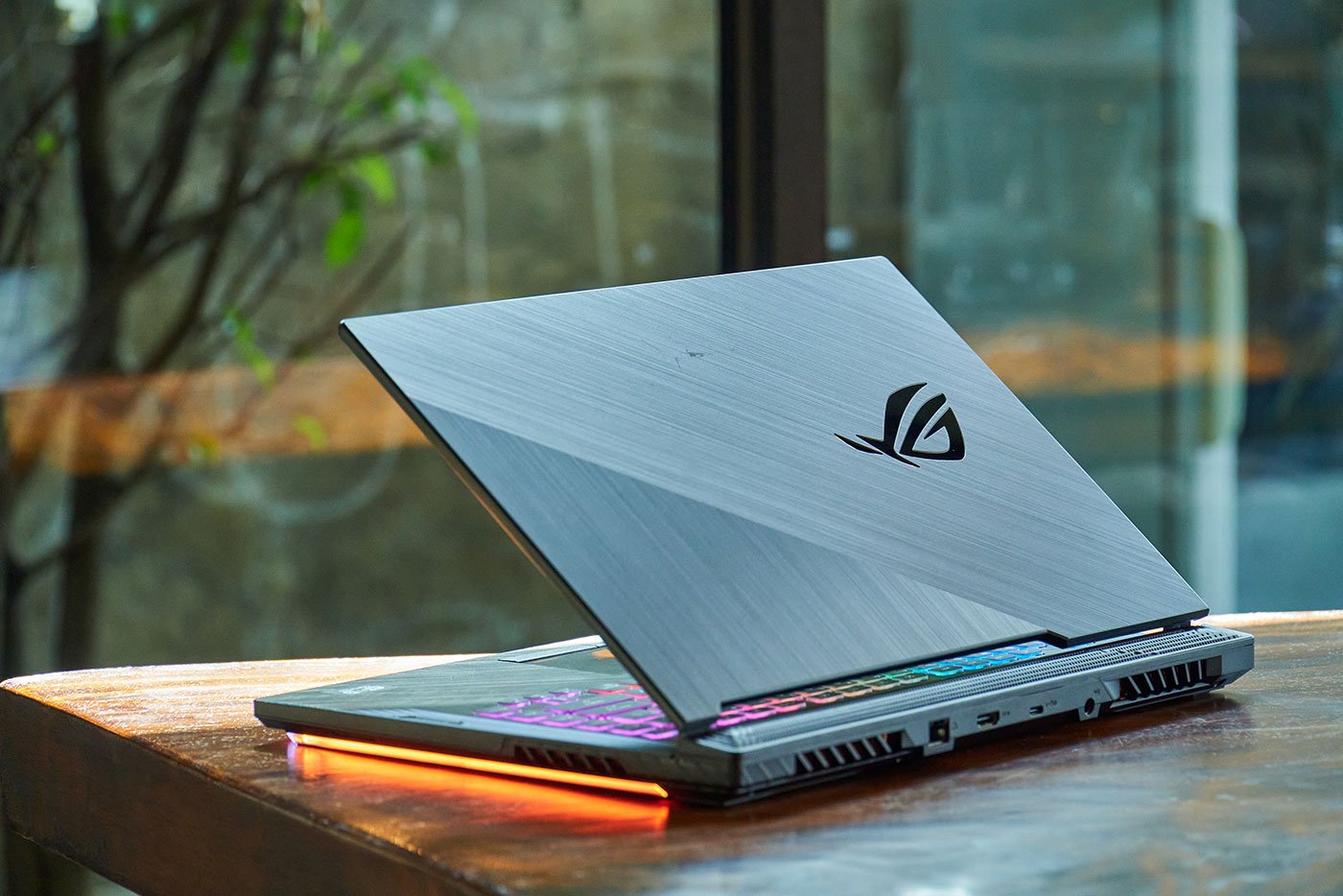Are you interested in creating a WordPress website? Chances are, you’ve heard all about the idea of “domain hosting” and it might be a mysterious concept to you. But never fear – with the right information, you can understand and configure domain hosting for your WordPress website in no time. Read on to learn how!
1. Prepping for WordPress Domain Hosting: What You Need to Know
Choosing the Right Services: When it comes to domain hosting for WordPress, a few important services come up. You will need to choose a domain registrar, hosting provider, and nameservers. A domain registrar is a company that enables customers to buy and manage their domains, while a hosting provider offers the necessary back-end support for the website, and nameservers connect your website with the domain name.
Preparing for Domain Hosting: Before getting started, you’ll need to decide on a domain name. This is typically done through a domain registrar. Once the domain is Registered, you’ll also need to choose a hosting provider. Most hosting providers offer different tiers of hosting, so you’ll need to compare the features and choose one that’s right for your website. Finally, you’ll need to link the domain and web hosting services with nameservers. A properly configured nameserver is the backbone of your WordPress website and helps ensure that your site is running smoothly.
- Choose a domain registrar
- Choose a hosting provider
- Configure the nameservers
- Register the domain
2. Customizing Your Domain’s Settings for WordPress
As soon as you successfully set up your domain, the next step is configuring the domain’s settings for WordPress. This is a crucial step that can help you create a smooth website experience.
- First, you’ll need to create a database using your hosting provider’s control panel. This is essentially a memory box that stores various information about your website. Once the database is created, make sure to save the database name, username, password, and hostname for future reference.
- Next, you should change your domain’s name servers. When setting up a domain, you’ll need to create NS records that point the domain’s name servers to those of your hosting provider. This will let visitors access your domain.
Finally, you’ll want to make sure your web hosting provider’s FTP credentials are configured with your WordPress installation. From here, you’ll be able to access and edit your website’s files. Additionally, you may need to configure your domain’s SSL certificate if it’s not correctly configured. While this may seem like a daunting task, it’s simply a matter of entering your website’s URL and waiting for the verification process to be completed.
3. Connecting WordPress to Your Domain Host
Once you have your domain registered and your hosting service selected, it’s time to connect the two and start building your site.
Here’s a step-by-step guide to establish a successful connection between WordPress and your domain host:
- Log in to your hosting service’s dashboard.
- Navigate to the ‘Domains’ section of the dashboard.
- Locate the ‘Addon domains’ tab and click on it.
- Once you’ve opened the tab, enter your domain name in the ‘New domain name’ field.
- Enter the password you’ve created for the domain.
- Check the box below to agree to the hosting service’s terms and conditions.
- Save the changes.
Once all the steps are completed, WordPress and your domain host are connected and you are ready to start building your website.
4. Securing Your WordPress Website with Domain Hosting
WordPress provides website owners with powerful tools for creating amazing websites. However, it’s important to make sure the site remains secure. That’s why domain hosting is a great way to ensure the security of your WordPress site.
Here’s how domain hosting can help secure your WordPress website:
- Manage multiple site owners: Domain hosting allows multiple site owners to be set up with individual users and access permissions, making it easier to control who has access to the site.
- Back up information: Regular domain hosting backups ensure that your website data is safe in case something goes wrong.
- Speed and security: Domain hosting offers reliable performance and scalability, as well as enhanced security features to keep your site safe from external threats.
Domain hosting provides a number of benefits for WordPress site owners. By taking advantage of domain hosting, you can ensure that your website is secure and running optimally. With these simple steps, you’re now ready to take the first steps in unlocking your WordPress website’s full potential. Configuring your domain hosting for a WordPress website may seem daunting, but there’s nothing to fear. Just remember to always retain full control of your domain and domain hosting, and you’ll be well on your way to success.
Need a website for your business?
We offer affordable WordPress website design services that helps you create a powerful online presence. Our team of experienced designers has extensive knowledge of WordPress and can create a custom wordpress website design with elementor pro that perfectly reflects your brand and message.