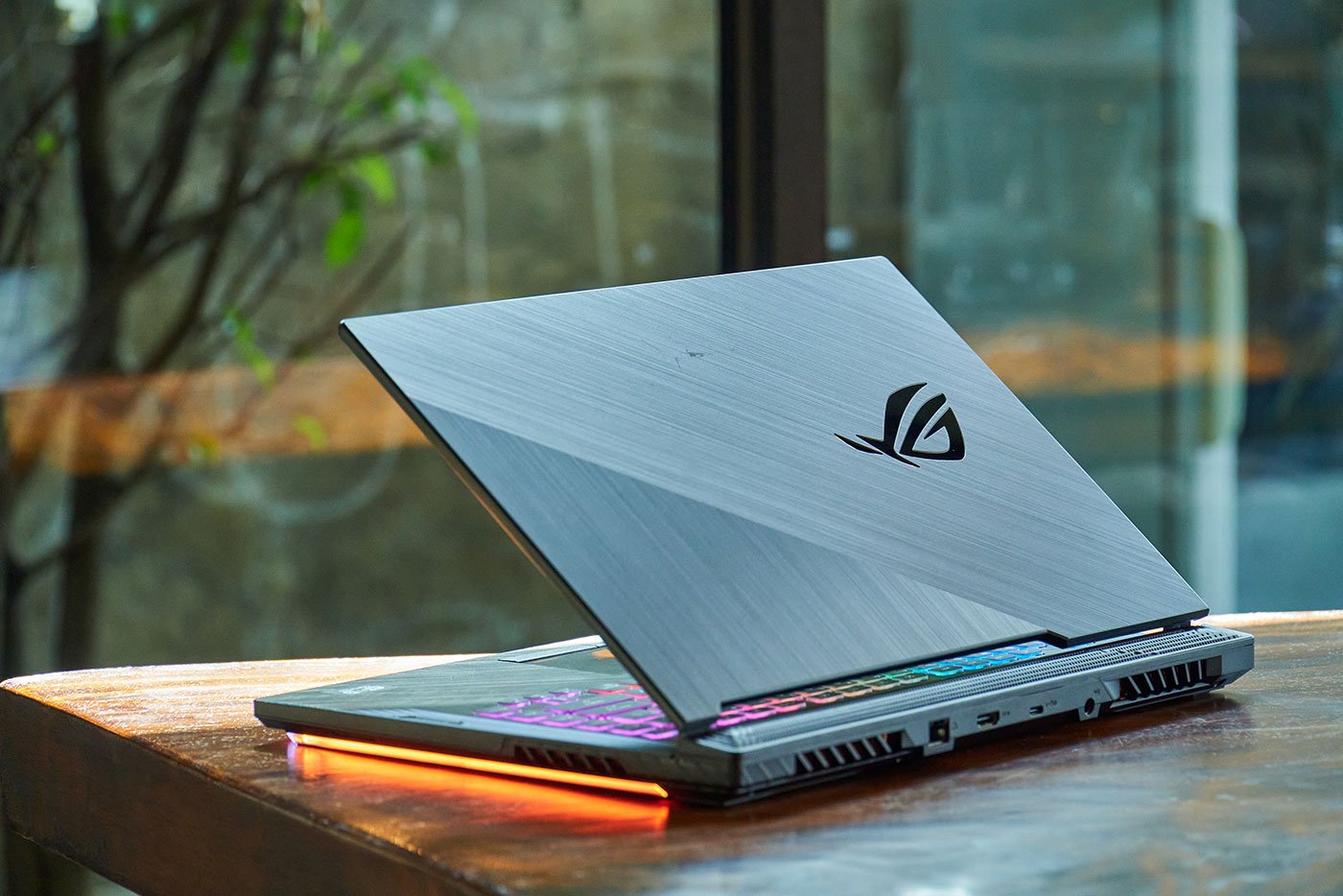Do you want to convert your WordPress website into a secure, efficient and user-friendly booking platform? Adding a booking system to your website can be a daunting task, but the advantages of transforming your WordPress website into a full-fledged booking system are numerous. In this article, you will be guided through the process of easily setting up a booking system on your WordPress website. You’ll learn how to choose the best plugin for your needs, as well as how to easily set up the plugin for maximum efficiency. So, if you are ready to discover the world of website booking, let’s get started!
1. Create Room for Easy Bookings with WordPress
Are you looking for a way to make it easier for people to book your hotel, apartment or other type of lodging? If so, then WordPress is the perfect platform! With WordPress, you can easily create an online booking system that will streamline the entire process of taking and fulfilling bookings.
It couldn’t be easier! First, you’ll need to choose one of the many WordPress booking plugins available.
- Booking Calendar – a feature-rich plugin for easy room reservations!
- Bookly – perfect for accommodation businesses that require real-time bookings.
- HBook – a great choice for hospitality businesses, including hotels.
Once you’ve chosen a plugin, you’ll be able to:
- Set up a secure payment gateway
- Manage multiple rooms and their availability easily
- Receive automatic confirmation emails when bookings are made
- Create discounts for repeat customers
- Integrate with popular services like Google Calendar and Mailchimp.
2. Step-by-Step Guide to Adding Booking Functionality In WordPress Website
Adding Booking Functionality Made Easy
- The first step is to create a booking page. Choose a platform or build one from scratch. Make sure you include the necessary features: date and time pickers, payment options, etc.
- You can add extra features to your booking page. These can include a confirmation page and an automated email to customers after booking.
- You will need to choose a payment gateway for processing payments. Consider finding one that has compatible integrations with your booking page.
Once you have completed these steps, it’s time to link your booking page to external sites. This includes adding a button or widget to your website and listing your services on online booking platforms. Now you’re all set and your customers can book services with ease.
Finally, you can use analytics tools to get insights about bookings. See which channels are driving the most bookings and how customers are interacting with your booking page. With this data, you’ll know exactly how to optimize your page for better results.
3. Harness the Power of Plugins to Enable Bookings in WordPress website
Whether you’re running a restaurant, service business, or hotel, plugins are a powerful way to simplify and streamline the booking process. Involving a wide variety of components, plugins create a service to automate and optimize the scheduling, booking, and reservation functions. The benefits compared to traditional booking systems are numerous.
- Plugins help maintain timely, organized bookings
- They allow customers to book through any device, including mobile
- They eliminate “no-shows”, late arrivals, and double bookings
- They simplify the process for both the customer and staff
- They reduce the chance of lost profits due to bookings that are not seen or forgotten
Enabling bookings with plugins allows businesses to free up more time and money to focus on operations, rather than manual processes. It also enables customers to experience self-service, preferred booking times, and faster bookings. Moreover, plugins provide invaluable customer data including contact and purchase information, allowing businesses to optimize their services to meet customer needs.
4. Conveniently Manage Your WordPress Booking System
Having an effective booking system on your WordPress site is just the beginning. Managing your bookings easily and conveniently can mean the difference between success and stagnation. Here are a few tips to help you stay on top of your WordPress booking system:
- Establish an easy-to-use booking calendar. An online booking system needs to be easy to use and intuitive. Doing this will ensure a good experience for your customers, creating a smooth booking process for them.
- Create a customer database. Storing customer data securely can be a major asset for your business. More importantly, it can help you keep track of booking data, helping you to better organize bookings and your business in general.
Beyond these tips, you can employ specific add-ons to handle your WordPress bookings with ease. These add-ons are usually compatible with your existing WordPress theme as well. When you find an add-on that fits your requirements, it’s time to get your organizational system up and running!
Thanks to the steps discussed above, you now have the ability to integrate booking functionality into your WordPress website! With this capability, you can manage appointments and bookings, streamline customer inquiries and make your business more efficient and profitable. Take your website to the next level with the power of booking and appointment management. Now that you know its possibilities, take action and make the most of it!
Need a website for your business?
We offer affordable WordPress website design services that helps you create a powerful online presence. Our team of experienced designers has extensive knowledge of WordPress and can create a custom wordpress website design with elementor pro that perfectly reflects your brand and message.