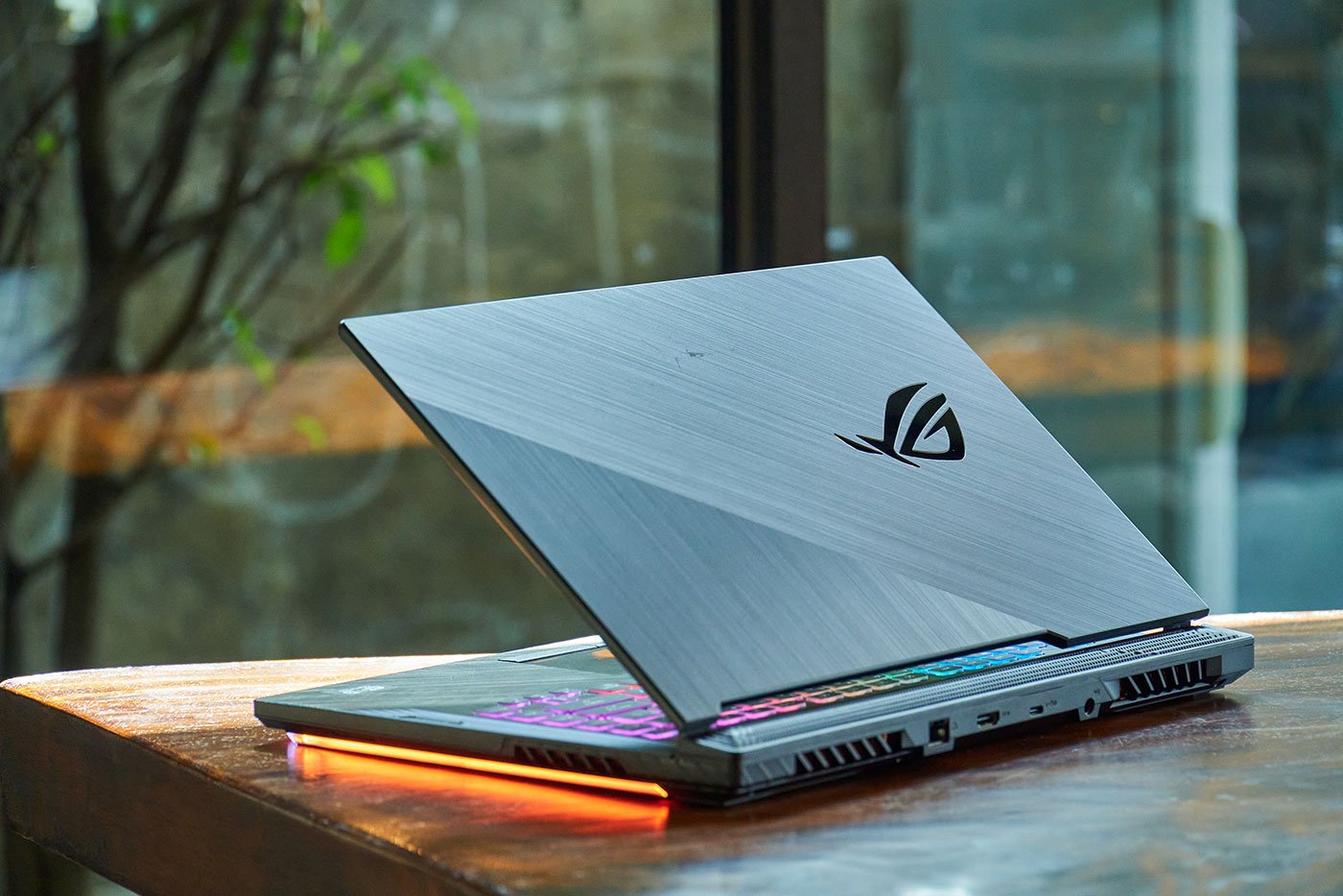Are you ready to unlock the amazing potential of video on your WordPress website? Have you been searching for the best way to add a video gallery to your site? Worry not, because we’ve got all the answers with our helpful guide on adding a video gallery to a WordPress site. With WordPress, creating a great looking and engaging video gallery has never been easier! This article will explain exactly how to set up a video gallery on your WordPress website, step-by-step. Read on to discover how transforming your website with a video gallery can add value to your content and boost your visibility!
1. Prepare to Add Video Gallery to Your WordPress Site
Adding an impressive video gallery to your WordPress site is easier than you may think! With a few clicks, you can take your visual content up a notch. Here’s what you’ll need to get started:
- An account on YouTube, Vimeo, Dailymotion, or another streaming video service. This account will house your video files and give you an interface for managing your video gallery.
- A WordPress plugin. A reliable video gallery plugin can take your video gallery from zero to hero, allowing you to quickly and easily add videos, automatically generate thumbnails and captions, and much more.
Once you have your streaming video account and WordPress plugin ready to go, all that’s left to do is follow the plugin directions to get your WordPress video gallery up and running. Often, all you’ll need to do is add the embed codes generated by your video service to your WordPress plugin, and you’ll be ready to view stunning video galleries on your WordPress site!
2. Find the Right Plugin to Embed Videos
The Basics
Being able to easily show videos on your website can highly enhance the overall user experience. Fortunately, there are a number of WordPress plugins available that allow you to embed a video without having to get your hands dirty with complex coding.
Choosing the Right Plugin
Choosing the right plugin for embedding videos can be tricky but not to worry. Here’s how to choose the best one for you:
- Factor in the video hosting – Where will you be hosting your videos? The plugin should support your video hosting platform.
- Compatibility – Make sure the plugin is compatible with the version of WordPress you’re currently running.
- Other features – Look for plugins that provide additional features such as custom post types, scheduled publishing, analytics etc.
Doing an extensive research and taking some time to compare different plugins will help you find the best one for your project.
Happy embedding!
3. Installing Your Video Gallery Plugin
Now that you’ve got a better understanding of what a Video Gallery Plugin is and why it could be beneficial to your website, you can start installing one! There are two different ways to go about it:
- Installing from the WordPress Plugin Directory
- Installing through FTP
For the first method, you’ll need to go to the WordPress Plugin Directory, search for the Video Gallery plugin of your choice and click Install Now. You may be prompted to review your license agreement before installation, so make sure you take a look and either accept or reject the agreement.
For the second method, you’ll be using an FTP client to upload the plugin files. All you need to do is unzip the plugin and then transfer it over to the /wp-content/plugins/ directory of your WordPress installation. Then, log into your WordPress dashboard and activate the plugin. It’s that easy!
4. Enjoy Your Video Gallery!
With your video gallery created and organized, it’s time to relax and enjoy your collection! Here are some of our favorite ways to make the most of your digital library:
- Share It: Invite family and friends to check out your videos and let the fun begin!
- Get Creative: Get inspired to create new projects and opportunities with your refreshed and renewed collection.
Bring your digital world to life and explore the possibilities with your newly created video gallery! Pull out your favorite films and documentaries, craft a playlist for game night, or something completely different. With your gallery, you now have the perfect platform to begin.
Creating a video gallery on your WordPress site is a great way to add new and interesting content to your site. Whether you’re looking to create a portfolio site or simply want to put something fun and exciting on your page, a video gallery is the perfect way to bring it all together. Multimedia videos provide a unique, attractive feature that keeps users hooked, adding an instant splash of color and life to your site. Bring your WordPress site to life today – let the video gallery speak for itself!
Need a website for your business?
We offer affordable WordPress website design services that helps you create a powerful online presence. Our team of experienced designers has extensive knowledge of WordPress. And can create a custom wordpress website design with elementor pro that perfectly reflects your brand and message.