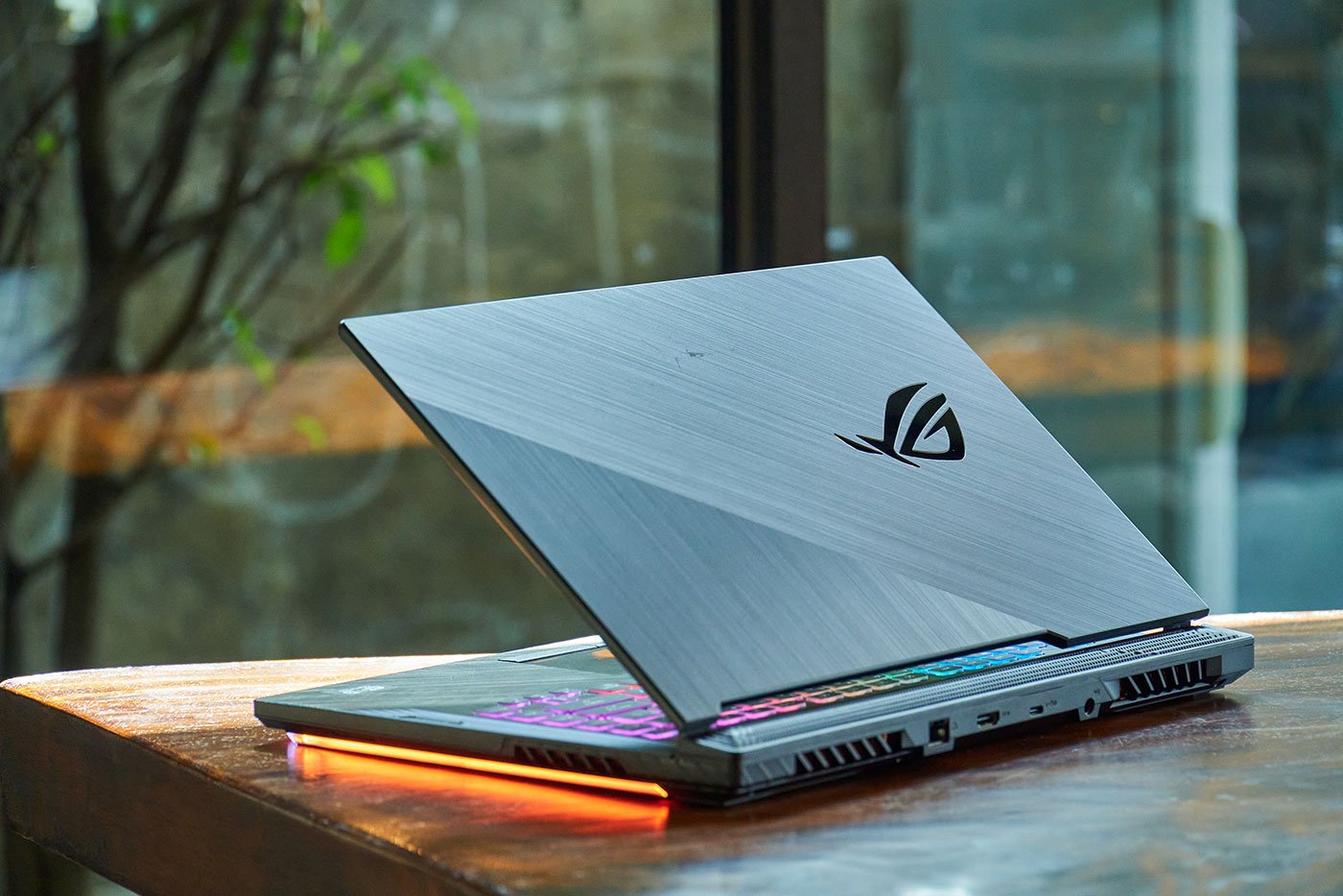Are you looking to get your online shop up and running? Don’t know where to start? Worry not. Setting up a WordPress e-commerce site with WooCommerce is the way to go! Easy to use, customizable, and secure, WooCommerce is the perfect solution to set up a professional and efficient online shop. Read on to find out step-by-step instructions on how you can set up a WordPress e-commerce site with WooCommerce.
1. Preparing Your WordPress Environment for E-commerce Success
Setting up an e-commerce shop on WordPress is a powerful option and can bring great success. To get the most out of the setup, you’ll want to make sure the environment is prepared to achieve the best results.
Start by ensuring you’ve got the best hosting for your WordPress e-commerce shop. This is the foundation for everything else and you’ll want to make sure your host is offering:
- 99.9% or higher uptime
- Unlimited traffic, or at least a huge amount
- A strong foundation of security options developed to prevent cyber-attacks
Next, go through the process of ensuring your WordPress website is optimized for success. This means making sure that everything is up-to-date and that the server is as efficient as possible. Here are a few of the things you should focus on:
- Ensure core files, themes, and plugins are all up-to-date.
- Activate caching and minifying plugins to make the speed faster.
- Consider employing a CDN for further speed optimization.
2. Understanding the Basics of WooCommerce
If you’re just dipping your toe into the waters of ecommerce, it’s likely you’ve heard of the conveniently versatile plugin WooCommerce. A free, open-source ecommerce platform, WooCommerce lets you sell anything that you can better describe and market with ease. Consider it a blank canvas to build the perfect store for you and your customers.
What makes the platform so incredibly user-friendly? Here are the standout features:
- Choose to use one of the many available WooCommerce themes, or customize your own
- Access plenty of options to set up shipping, taxes and payment options
- Easy integration with a variety of digital marketing and payment platforms if you’d like to take your store to the next level
- Marketing, Store Management, Product promotion and Analytics available out of the box
Whether you have experience running an online store or are just getting started, WooCommerce offers an all-in-one hassle-free experience. With its simple yet powerful collection of tools, it’s the obvious choice for taking your store to the next level.
3. Securing Your WordPress E-commerce Site
Having a secure e-commerce website is essential for any online business. Fraud, data breaches and cyber attacks can result in lost sales and customer trust. Here are a few ways to secure your WordPress site and protect against potential threats:
- Update Your WordPress Installs: Regular software updates help safeguard against malware, hacking attempts and other security issues. Ensure all WordPress core and plugin updates are done, as soon as they are available.
- Encrypt Domains: Enabling SSL encryption on webpages helps protect sensitive customer data. Setting up an SSL certificate will also help improve your website’s SEO score.
- Secure Passwords: Use strong passwords that are difficult to guess and change them regularly. Require passwords for user logins and restrict how many times a user can enter incorrect login details before the account gets locked.
- Security Plugins: Use security plugins such as Sucuri to protect your WordPress site. These plugins will detect any malicious activity and protect you against breaches.
Implementing these best practices will ensure your e-commerce site is secure and you don’t have to worry about confidential data falling into the wrong hands.
4. Setting up WooCommerce for Maximum Productivity
Optimizing Your Store for Productivity
When it comes to running a successful online shop, it’s critical to properly set up WooCommerce, the industry leading plugin for WordPress. Here, we’ll show you the steps you can take to ensure maximum productivity.
- Organize product categories and tags that accurately represent the products in your store.
- Allow customers to quickly search, filter and find products.
- Integrate Gmail and Google Calendar, to quickly review and respond to customer inquiries.
- Consider automated emails and notifications to streamline communication between you and customers.
For an optimal user experience, set up easy navigation and payment settings that are both secure and perceived as trustworthy. Make sure your site is optimized for mobile, too. Creating a visually appealing layout and design with images, videos, and text will help increase the appeal and engagement for repeat shoppers. Finally, we highly recommend setting up Amazon and Google Analytics, so you can track data such as bounce rate, conversion rate, and average order price – all of these are key indicators in measuring online store performance. With WooCommerce and WordPress, setting up the e-commerce site of your dreams is within reach. Make sure to take advantage of the resources available to you and monitor your performance regularly to get the most out of this powerful combination. Get ready to take your online presence to new heights!
Need a website for your business?
We offer affordable WordPress website design services that helps you create a powerful online presence. Our team of experienced designers has extensive knowledge of WordPress and can create a custom wordpress website design with elementor pro that perfectly reflects your brand and message.