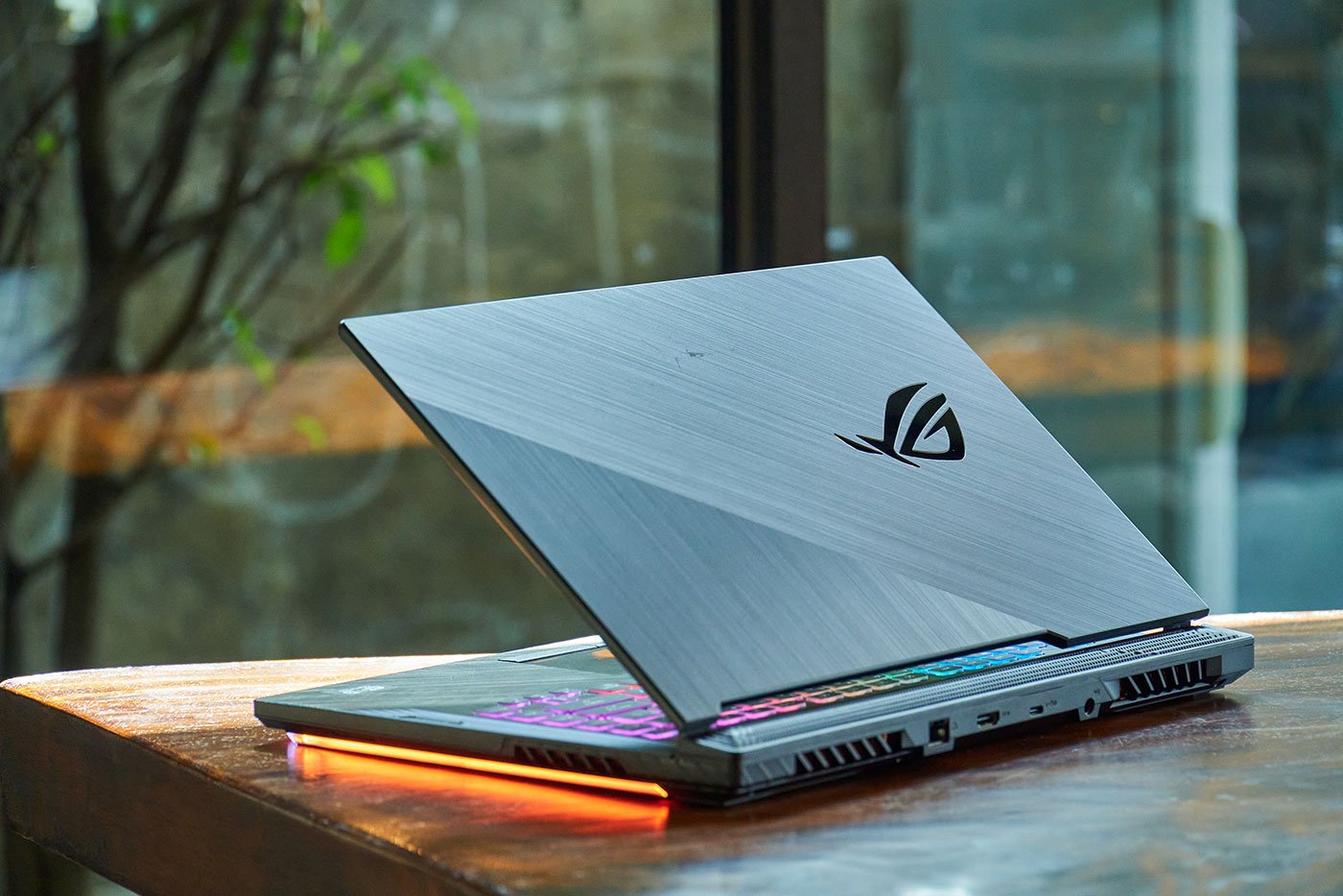Welcome to the wonderful world of WordPress! If you’re ready to take your website to the next level, you’ll be pleased to know that customizing the header of your WordPress site is incredibly simple and can really make your website stand out. In this article, you’ll learn exactly how to customize the header of your WordPress site, step by step. Read on to find out the best tips for giving your WordPress site a perfect header!
1. Understanding WordPress Headers
WordPress headers are an essential part of any website as it helps make it unique, organized and stylish. It provides branding and context for users, giving them a visual cue for what each page contains. WordPress headers can be used to define sections and categories, embed images and make design elements stand out.
Creating a stunning WordPress header requires a great deal of creativity and attention to detail. You’ll need to think through colors, typography, imagery, buttons, and text. When designing, it’s also important to consider readers’ needs and objectives. Consider which elements would draw their attention, are most important and properly convey the message.
- Colors: Choose colors that stand out, without being too flamboyant. Make sure all colors used coordinate with the brand and overall design.
- Typography: Select the perfect fonts based on the message you want to convey. Select a font that reflects the brand and is visually appealing.
- Imagery: Choose visuals that are unique, eye-catching and relevant to ensure users can understand your page’s purpose.
- Buttons: Include buttons to access more information or action in the WordPress header.
2. Tips for Customize the Header
If you want to take your website header to the next level, here are some tips to customize it:
- Play with Color – Colors can completely change the feel of your site, so use them to create a dynamic header. Consider picking two or three colors that work together. You can even use a custom contrast, such as lighter and darker shades of the same color.
- Experiment with Shapes – Using different shapes in your design can make it stand out. This can create an interesting balance between text and visuals, as well as make it easier to draw the eye across different parts of the header.
- Change the Fonts – Pick fonts with intricacy and personality that match the design of your website. Sans serif fonts work best with modern designs while serif fonts work best with classic designs.
- Break the Grid – To add a visual interest to your header, consider creating elements that break the grid in some way. This could include asymmetrical shapes, off-beat alignments, or irregularly spaced elements.
You don’t have to use all these tips to customize your header and you can always come up with new customizations. Just remember to keep it simple and consistent, otherwise it can come off as too busy and overwhelming. Have fun creating!
3. Setting the Tone with Images or Text
Images and text are essential elements to setting the tone for a post. They help define the message behind the text and give it greater impact. Consider which one will work best to convey the tone you want.
- Images – Images can be powerful and draw people’s attention. Choose an image that clearly conveys the emotion or message you’re aiming for.
- Text – Text is a strong way of conveying a message. Choose headlines and words that immediately catch attention and keep people reading.
Typesetting is also a great way to create a certain atmosphere. Incorporating fonts, colours and patterns that use bold shapes and sharp lines can emphasise a more serious tone, for example, while cursive fonts andpastels can evoke a more lighthearted mood. There are no rules, but be sure to create something that’s easy to read.
4. Enhancing Your Header with Plugins
Your blog header is one of the first things potential visitors to your website will see, and you want it to be stunning. But you don’t need to limit yourself to the basics–there are some great plugins you can use to further enhance and customize your header.
- The Simple Header Footer plugin adds extra options to your header, allowing you to put a custom logo, navigation menu, search bar and social media buttons.
- The Styling Options plugin gives you a set of aesthetic tools and options to customize your header’s font, background, borders and more.
- For something more on the creative side, the Header Icons and Slides plugin can help you turn your header into an eye-catching display with images, icons, and video slides.
By adding any of these plugins to your existing header, you can transform it into an impressive centerpiece for your website. With just a few clicks, you can create a memorable, enticing display that visitors won’t soon forget.
No matter what your final design looks like, customizing the header in WordPress is a surefire way to give your website an edge. With a little hard work and creativity, you can create something unique and beautiful: the ultimate expression of your brand, personality or artistic vision. Who knows – you may even inspire someone else to customize their header as well!