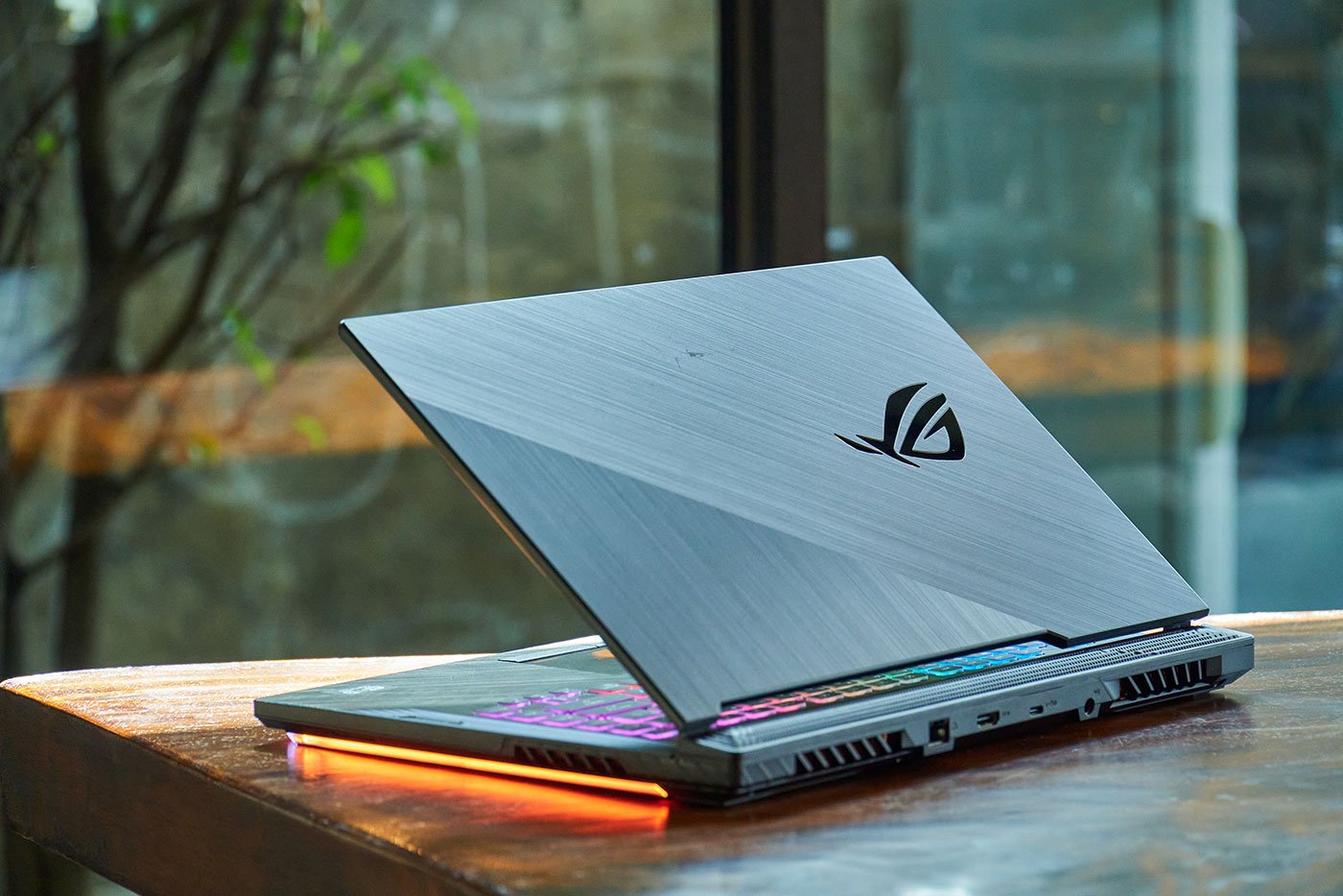If you are planning to build online store for your business, then you need to setup payment gateway in your wordpress ecommerce website, then you need to install woocommerce plugin to enable ecommerce functionality in your web store. There are various type of gateways that you can can enable in your website to accept payments from your customers worldwide.
How to set up a payment gateway in WooCommerce?
Woocommerce offers 100% free and easiest way to setup payment system in wordpress website. Just you need to install woocommerce plugin, after installation go to woocommerce settings, then payment, you can enable paypal and stripe within couple of clicks. You can also add cash on delivery and offline payment system in your website and accept payments from 190+ countries.
Do you want to start processing payments through your WooCommerce website but don’t know where to begin? Setting up a payment gateway in WooCommerce can seem intimidating but the process is not as complicated as it looks! With this article, you will have everything you need to get your payment gateway up and running in no time.
1. Prepare Yourself for Set Up Payment Gateway in WooCommerce
Before integrating a payment gateway with WooCommerce, there are some necessities you should take care of. Here’s what you’ll need to make the setup go smoothly:
- Reliable platform: Choosing a reliable platform is the key first step. WooCommerce is known for its efficiency and ease of integration with payment gateways.
- Secure payment channels: One must ensure the safety of their customers’ payments by providing secure payment channels. Therefore it is recommended to utilize payment gateways like PayPal and Stripe for the process.
- Understand Regulations: Before setting up the gateway, familiarize yourself with the financial regulations set by the government in your country. This will make sure no issues will be encountered further down the line.
- Security feature: By activating ‘Force SSL’, your website will be secured. This feature can be activated from the settings page of WooCommerce. It’s best to enable this feature to protect your customers’ data during their transactions.
- Taxation rules: You should be aware of the taxation rules that apply to the payment gateway you choose. This knowledge can help you save tax money for your business.
- Analytic data: Make sure you have an accurate view of how your store is doing by tracking the traffic and sales data associated with your payment gateway. This data can then be compared to data from other sources to gain insight.
You now have a clear idea of what needs to be done prior to setting up a payment gateway on WooCommerce. To guarantee successful integration, prepare your store according to the aforementioned system. Once you’re done, you can move forward with the integration and start accepting payments on your site.
2. Gather the Necessary Information for Enabling Online Payments
In today’s digital world, it’s essential to be able to easily collect payments online. To make this happen, you’ll need to gather some basic details to enable your systems and processes. Here’s what you’ll need to do:
- Identify payment methods: Credit cards, PayPal, bank transfers, etc.
- Create a customer information database and confirm potential customer data accuracy.
- Integrate customer accounts with payment processor accounts.
- Ensure that payment processing adheres to payment security standards.
- Establish customer return policies and customer service protocols.
Once these basic steps have been completed, payment collection can be enabled online. Providing customers with easy, secure payment options is important, so make sure to stay on top of customer feedback and ensure that any customer queries are quickly and effectively handled.
3. Step-by-Step Guide for Set up Payment Gateway
Secure digital payments are essential for many small businesses, so setting up a payment gateway can seem daunting. But don’t worry, with the right steps, you can get your business up and running in no time.
- Choose your provider. Research various payment providers around the world, and based on the features that you need, decide which one is the best for your business.
- Set up your account. Once you have chosen your provider, set up a business account. Most providers will give you the option to create an account online, although some may require more detailed information.
- Set up your payment gateway. To set up the gateway, you must provide necessary banking information, such as a bank account and routing number. Make sure to double-check that all information is correct before proceeding.
- Test the system. After setting up your gateway, test the system out to make sure everything is working properly. Many gateways will come with helpful test and troubleshooting tools.
Finally, if you need any additional features, such as subscription services or recurring billing, you may need to include additional services and integrations in your gateway setup. Most payment providers will offer such features, so make sure to research your options before making a decision.
4. Boost Your Revenue Stream with Your New Payment Gateway!
Adding a new payment gateway to your e-commerce site can be a great way to increase your revenue stream. Let’s take a look at four key steps to get started:
- Research Potential Partners – Take your time to explore the various payment gateway providers and make sure they meet your business needs.
- Compare Price Points and Fees – Make sure that you select a provider that offers competitive fees and pricing.
- Look at Your Payment Volume – Determine what type of payment volume your website receives and select a payment gateway that can accommodate it.
- Set up Account and Integrate Payment Gateway – Once you select a payment gateway, you should take the time to create an account and integrate it into your website.
It’s important to make sure that you review all the details of the payment gateway before you commit to it. Don’t be afraid to ask for help if you don’t understand all the features and benefits. By doing your homework, you can ensure that you’re choosing the best payment gateway for your business and your customers. This can help you increase your revenue stream and give your customers a better online shopping experience.
NEED A WEBSITE?
We offer affordable WordPress website design services that helps you create a powerful online presence. Our team of experienced designers has extensive knowledge of WordPress and can create a custom wordpress website design with elementor pro that perfectly reflects your brand and message. We will work closely with you to understand your needs and goals, and provide recommendations for design and functionality based on our expertise.
Congratulations! You have managed to successfully set up a payment gateway in WooCommerce. Now, you can enjoy the convenience and security of accepting payments through your store. With this secure payment gateway in place, you’re ready to expand your business to the digital world and welcome customers from far and wide. Best of luck!