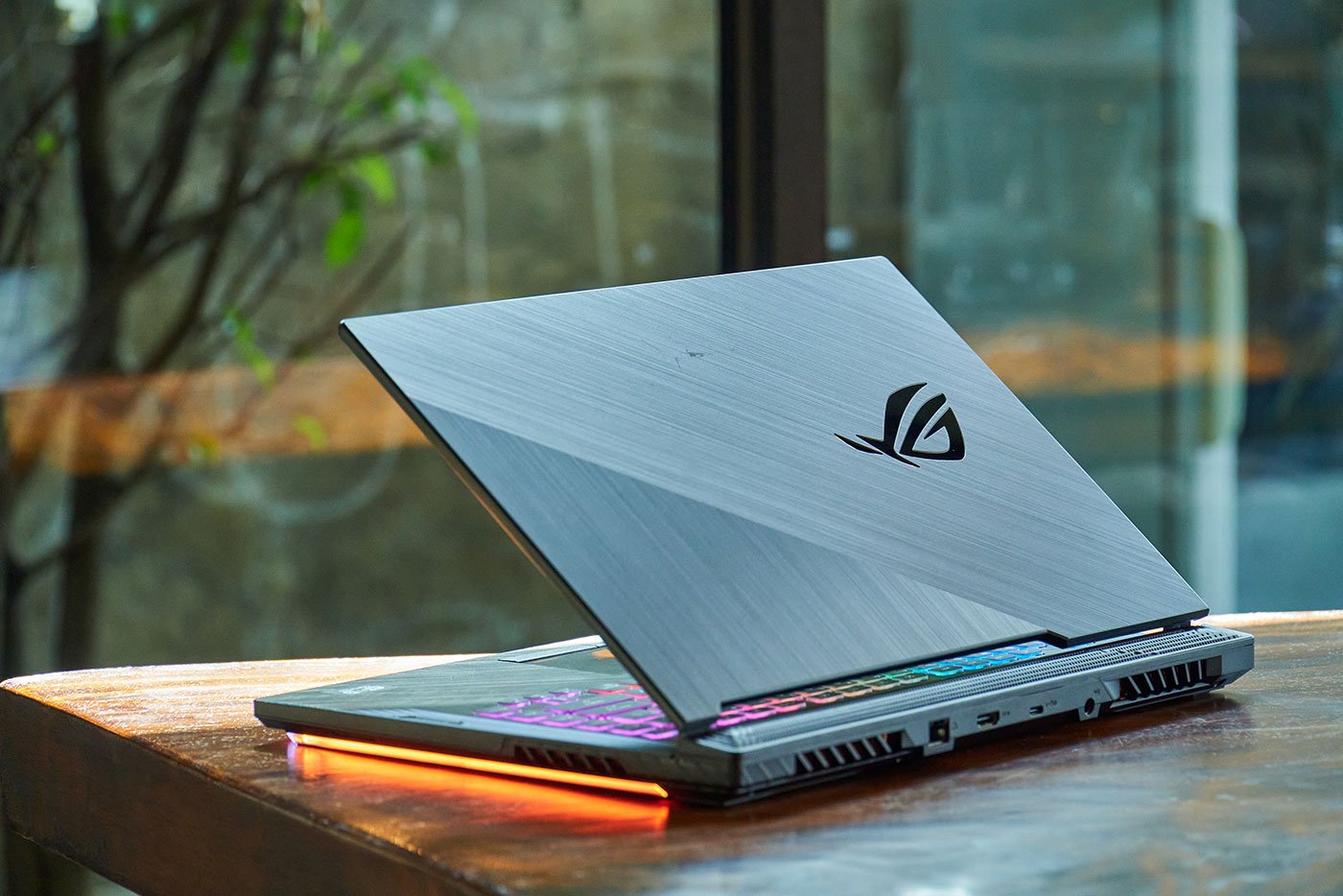Enablewebsitedesign offers best solution to add Mega Menu in WordPress Website. If you are using Elementor Pro in your Website, then just you need to install Elementskit Pro Plugin to enable mega menu in your site. After that you can directly enable mega menu option in Elementskit’s settings. Then you can easy create multi-column menu in wordpress website. You can add any type of elementor widget in your menu, also you can add woocommerce products and many more.
WordPress Website provides us a user-friendly interface for creating and editing content, Allows users to easily add features and functionality through the use of plugins and themes. is highly customizable and can be used to create a wide variety of websites, including blogs, e-commerce stores, portfolios, and business websites.
How to start your own website?
To build your own website, you will need a domain name and WordPress hosting. A domain name is your site’s address on the web, like google.com. Web hosting is the storage for all your website files. We recommend using Bluehost for web hosting. They are one of the largest hosting companies in the world, and an official WordPress recommended hosting partner.
Creating a website nowadays is like a walk in the park. With WordPress, you can easily get stunning websites running in no time. But when it comes to adding new elements, things may get complicated. If you are looking to add a mega menu to your WordPress site, this article will be your best companion. Explore the step by step procedures and make the most of your WordPress website with a fantastic mega menu.
1. Unlocking the Potential of WordPress Mega Menus
Mega menus are one of the most powerful navigation tools on WordPress. Unfortunately, they’re often underestimated, resulting in suboptimal user experiences and lower website conversions. Read on to learn how you can unlock the potential of WordPress mega menus to improve your user experience and increase conversions.
Optimizing WordPress mega menus is an effective way to improve user engagement on your site. It can help provide an intuitive navigation experience, which users will find easier to use. Here are some strategies for making the most of your WordPress mega menus:
- Create multiple columns in your menus by using drop-down menus and custom menus. This will make your menus easier to read and navigate.
- Include a search box in your menus so users can quickly find what they’re looking for.
- Integrate visuals such as images and videos within your menus to add an extra layer of engagement.
- Design your menus with an organized and minimalistic approach, focusing on usability and compelling visuals.
By applying the tips outlined above, you’ll be able to optimize your WordPress mega menus and create an improved user experience that will lead to higher conversions.
2. Prepping Your Site for a Super-Size Menu
When it comes to adding a super-size menu to your site, proper preparation is key! Here are some tips to help ensure a successful integration:
- Optimize HTML, CSS and JavaScript:

Since a super-size menu can require more code than a normal menu, be sure you’ve optimized your HTML, CSS and JavaScript for performance and efficiency. A simple, lightweight code structure will go a long way when it comes to loading times.
-
Choose an External Library:
A tried-and-true option is to use a third-party library, like jQuery, to incorporate the menu into your site. This will save you time and effort, and ensure compatibility between all devices.
-
Mobile Optimization:
Next, make sure that the menu can handle mobile devices. Not everyone will be visiting your site on a laptop or desktop. Responsive design techniques will help ensure a smooth user experience across all display sizes. This can prevent users from hitting the dreaded scroll-wheel syndrome. You’ll also want to test the menu on various browsers and platforms to make sure it works the same for everyone.
3. Installing and Configuring the Perfect Mega Menu
If you’re trying to take your website’s navigation to the next level, a mega menu is the way to go! Mega menus handle complex, multi-leveled navigation from a single menu and are intuitive for users to interact with. Here’s how to quickly install and configure the perfect mega menu.
-
Pick a mega menu plugin:
Start by selecting the best plugin for your needs. There are plenty available on WordPress, so find the one that suits your needs. Test and experiment before settling on the right plugin.
- Set up the levels: The number of levels (categories and subcategories) in your mega menu is totally up to you. Remember that mega menus are designed to display a lot of navigation options on one screen, so adjust the number of levels accordingly to accommodate all your website’s content.
Now it’s time to start customizing the look and feel of your mega menu. Set the hover effects and mobile views, update the fonts, sizes and colors, and position the menu where you want it. Lastly, make sure to test the menu on multiple devices and browsers to ensure it works just as you want it to. With a few clicks of a button and some customization effort, your site will have the perfect mega menu!
4. Enjoying the Benefits of a More Streamlined User Experience
As technology has become ubiquitous in our lives, it’s important to make sure that the user experience is engaging, informative, and most of all simple. Streamlining user experience is the key to creating a service people can use with confidence. Here are the major benefits of streamlining a user experience:
- Minimizing Frustrations: Streamlined experiences don’t just look good, they reduce the amount of wasted time and energy that comes from navigating poorly designed user interfaces.
- Increasing Ease-of-Use: By simplifying the user experience, companies are able to focus on making the experience as intuitive as possible, enabling more users to use their services without feeling overwhelmed.
- Encouraging Engagement: When users feel comfortable using a particular application, they are more likely to become engaged and actually utilize the services provided.
The end-goal of streamlining the user experience is to create applications that users understand and can use with confidence. By doing so, companies gain return customers and loyal users – something every business strives for.
Adding a mega menu to your WordPress website can quickly transform its navigation system and enhance the user experience. It’s a great way to make your website easier to navigate and give your viewers access to the information they need.
Need a website for your business?
We offer affordable WordPress website design services that helps you create a powerful online presence. Our team of experienced designers has extensive knowledge of WordPress and can create a custom wordpress website design with elementor pro that perfectly reflects your brand and message. We will work closely with you to understand your needs and goals, and provide recommendations for design and functionality based on our expertise.
In addition to design, we can also provide optimization services for search engines, responsive design for mobile devices, and integration with social media platforms. Our goal is to create a website that not only looks great, but also delivers results for your business or organization. Let us help you take your online presence to the next level with our professional WordPress website design services.